
All your favourite TV, All in one place, All for FREE!
With Freeview you can Watch, Search & Discover content from over 30+ Live & On Demand TV channels! There’s always something to see on your Freeview certified TV. Enjoy movies, dramas, sports, comedy, news, reality, documentaries, children’s shows and more…
All for FREE! No charges, fees or contracts.
Have you tried Freeview!
Find Out More
On Now
TV Guide LiveInfo
LiveInfoGrand Designs: House of the Year
3:29pm - 4:16pm
 LiveInfo
LiveInfoSeven News at 4
4:00pm - 4:58pm
 LiveInfo
LiveInfo9News Afternoon
4:00pm - 4:57pm
 LiveInfo
LiveInfoJudge Judy
4:00pm - 4:31pm
 LiveInfo
LiveInfoGrand Designs: House of the Year
3:29pm - 4:16pm
 LiveInfo
LiveInfoSeven News at 4
4:00pm - 4:58pm
 LiveInfo
LiveInfo9News Afternoon
4:00pm - 4:57pm
 LiveInfo
LiveInfoJudge Judy
4:00pm - 4:31pm
 LiveInfo
LiveInfoJake and the Fatman
3:31pm - 4:33pm
 LiveInfo
LiveInfoSpongeBob SquarePants
3:57pm - 4:23pm
 LiveInfo
LiveInfoJudge Judy
4:00pm - 4:31pm
 LiveInfo
LiveInfoManuka Honey
4:00pm - 5:00pm
 LiveInfo
LiveInfoCruiseAway
4:00pm - 4:30pm
 LiveInfo
LiveInfoGrand Designs: House of the Year
3:29pm - 4:16pm
 LiveInfo
LiveInfoAfternoon Briefing
4:00pm - 5:00pm
 LiveInfo
LiveInfoEarth to Echo
3:55pm - 5:35pm
 LiveInfo
LiveInfoLidia's Kitchen
4:00pm - 4:30pm
 LiveInfo
LiveInfoThe Mysterious Cities of Gold
3:55pm - 4:25pm
 LiveInfo
LiveInfoPortuguese News
3:30pm - 4:30pm
 LiveInfo
LiveInfoThe Mysterious Cities of Gold
3:55pm - 4:25pm
 LiveInfo
LiveInfoSeven News at 4
4:00pm - 4:58pm
 LiveInfo
LiveInfoCities of the Underworld
3:55pm - 5:01pm
 LiveInfo
LiveInfoThe Tonight Show Starring Jimmy Fallon
3:30pm - 4:30pm
 LiveInfo
LiveInfoAmethyst in Silver
3:30pm - 4:30pm
 LiveInfo
LiveInfoRacing Live: Geelong/Port Augusta
12:00pm - 4:45pm
 LiveInfo
LiveInfo9News Afternoon
4:00pm - 4:57pm
 LiveInfo
LiveInfoAlive and Kicking
3:38pm - 5:35pm
 LiveInfo
LiveInfoSeinfeld
3:57pm - 4:26pm
 LiveInfo
LiveInfoAlive and Kicking
3:38pm - 5:35pm
 LiveInfo
LiveInfoAll Girls Garage
4:00pm - 4:30pm
 LiveInfo
LiveInfoPowerXL Grill Airfryer Combo
4:00pm - 4:30pm
 LiveInfo
LiveInfoSeinfeld
3:57pm - 4:26pm

What is Freeview?
Freeview is an always-on application that is on your TV when you turn it on, you can access Freeview via your TV remote when viewing LIVE TV and enables you to watch, search & discover content from all of Australia's favourite TV channels all in the one place. Freeview also includes access to an interactive TV guide that is always up to date and you can use to help plan your viewing today, tonight, this week or even go back the day before to catch up on something you missed or heard about via On Demand streams. When you're out & about or on the go you can also download the Freeview mobile app so you never miss a show again.
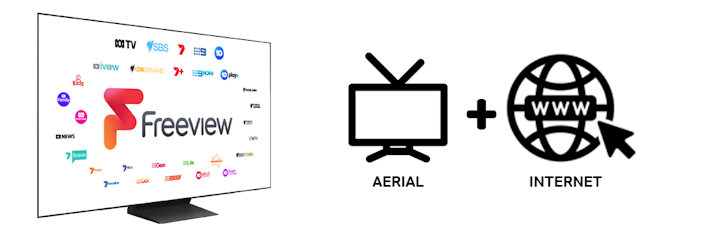
How Do I Get Freeview?
To start watching & enjoying the incredible variety of FREE Live & On Demand content available via Freeview on your TV, all you need is a Freeview certified TV, an aerial and an active broadband connection... Then you're all set to go! Our Always-On mini guide will automatically load on your TV when you turn it on and is waiting for you to start enjoying everything on offer from over 30+ channels. To get the most out of your Freeview experience, free active accounts with iView, SBS On Demand, 7plus, 9 Now & 10 play are advised.
Find Out More
About Freeview
Freeview delivers you the best TV from all of Australia's free-to-air TV channels ABC, SBS, 7, 9 & 10 directly to your TV when connected to an aerial & the internet. Our always-on mini guide lets you watch your favourite shows, search & discover new programs or plan your viewing using your TV remote. You can also download our new Freeview App for Apple & Android mobile devices and unlock even more ways to watch & plan your viewing. Looking for something on TV... Freeview makes it easy.
SOMETHING FOR EVERYONE
30+
Watch, Search & discover 30+ Channels of Live & On Demand TV from Australia's favourite TV channels ABC, SBS, 7 , 9 & 10
EPISODES AVAILABLE
50,000+
There’s always something to watch on your Freeview certified TV. Enjoy Drama, Comedy, Reality, News, Docos, Movies, Sport, Children’s shows & more…
ALWAYS 100%
FREE
No charges, fees or contracts!



















































